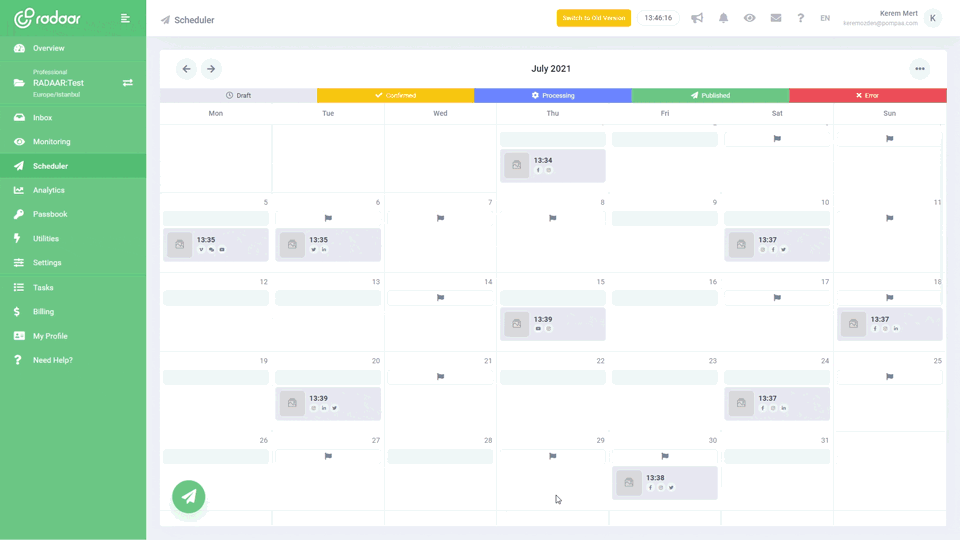Are you struggling to create engaging LinkedIn posts? Discover 15+ inspiring examples
Unlock the secrets to dynamic LinkedIn content with our guide featuring 15+ inspiring examples that promise to elevate your engagement game. Dive in to transform your LinkedIn strategy today!
LEARN MORE LAUNCH DEMO NOW Navigating the world of LinkedIn can sometimes feel like a daunting endeavor, especially when it comes to creating posts that truly engage your audience. It’s not just about sharing updates; it’s about crafting stories that resonate, spark conversations, and amplify your professional presence. If you’ve ever found yourself staring at a blank status box, unsure of how to convey your message, you’re not alone. The good news is that with some inspiration and a few creative strategies, you can turn your LinkedIn posts into powerful networking tools.
In this blog post, we're diving into more than 15 inspiring examples of successful LinkedIn posts that can jumpstart your creativity and help you stand out in the professional crowd. Whether you're an industry veteran or new to the platform, these examples will provide valuable insights into how to connect authentically with your followers. From captivating narratives to interactive polls, each example is designed to show you the potential of well-thought-out content. So, if you’re ready to transform your LinkedIn presence and engage with your network in meaningful ways, let’s explore these examples and get inspired!
In this blog post, we're diving into more than 15 inspiring examples of successful LinkedIn posts that can jumpstart your creativity and help you stand out in the professional crowd. Whether you're an industry veteran or new to the platform, these examples will provide valuable insights into how to connect authentically with your followers. From captivating narratives to interactive polls, each example is designed to show you the potential of well-thought-out content. So, if you’re ready to transform your LinkedIn presence and engage with your network in meaningful ways, let’s explore these examples and get inspired!
Table of Contents
- How to use storytelling as a powerful tool?
- How to harness the influence of leaders?
- Why should you share employees perspectives?
- How to maximize webinars and online events?
- What are the benefits of sharing testimonials?
- Why should you create interesting polls?
- How to make the most of informative infographics?
- Why is showcasing company culture important?
- Ready to transform your LinkedIn content strategy with these tips?
How to use storytelling as a powerful tool?
Storytelling is a powerful tool for creating engaging LinkedIn posts as it allows you to connect with your audience on a personal level. By sharing your experiences and insights in a narrative format, you can present complex ideas in a relatable way that resonates with your network. Use vivid imagery and emotions to draw readers in, while structuring your posts with a clear beginning, middle, and end to keep their attention. This approach not only boosts engagement but also encourages followers to interact and share their own stories, creating a community around your content.
How to harness the influence of leaders?
To harness the influence of leaders in your LinkedIn posts, start by observing how industry leaders communicate and engage with their audience. Take note of their tone, style, and the type of content they share, whether it's insightful articles, personal stories, or thought-provoking questions. Emulate their approach by aligning your content with the values and interests of your audience while bringing your unique perspective to the table. Engage directly with leaders by commenting on their posts or tagging them, which can amplify your reach and establish your presence as part of a broader conversation.
Why should you share employees perspectives?
Sharing employees' perspectives on LinkedIn is a fantastic way to humanize your brand and demonstrate authenticity, which can significantly boost engagement. When your audience sees insights and experiences from diverse voices within your company, it fosters a sense of authenticity and trust. This approach not only highlights the valuable contributions of your team members but also helps in building a more inclusive and dynamic online presence. Moreover, it encourages employee advocacy, turning your team into brand ambassadors who are eager to share their positive experiences, ultimately attracting more talent and potential clients.
How to maximize webinars and online events?
Maximizing webinars and online events on LinkedIn involves strategic promotion and engaging presentation. Start by crafting compelling event descriptions and promotional posts that highlight the key takeaways and benefits for attendees. Leverage LinkedIn’s features like event pages and personal connections to broaden your reach, and encourage interactions through interactive elements like polls or Q&A sessions during the event. After the event, continue the conversation by sharing highlights, key insights, and participant testimonials to sustain engagement and attract future participants.
What are the benefits of sharing testimonials?
Sharing testimonials on LinkedIn can greatly enhance your professional reputation and credibility. Testimonials serve as powerful social proof, showcasing your skills and successes from the perspective of others. They help to build trust with potential clients or employers by providing an authentic glimpse into your work ethic and achievements. Moreover, testimonials can boost engagement on your posts, sparking conversations that may lead to valuable networking opportunities.
Why should you create interesting polls?
Creating interesting polls on LinkedIn is a fantastic way to engage your audience and foster a sense of community. Polls invite participation, allowing your network to share their opinions and insights, which can lead to richer conversations and increased visibility. They also provide valuable feedback on industry trends or business ideas, offering you insights straight from your audience. Moreover, the interactive nature of polls makes your content more dynamic and encourages regular interaction, keeping your LinkedIn presence fresh and engaging.
How to make the most of informative infographics?
To make the most of informative infographics on LinkedIn, start by ensuring your visuals are both eye-catching and content-rich, seamlessly combining data with engaging graphics. Use concise, compelling headlines and captions to draw readers in and provide context for the information displayed. Make sure to optimize your infographics for mobile viewing, as a significant portion of users access LinkedIn via their smartphones. Finally, encourage interaction by posing open-ended questions related to the infographic or inviting followers to share their thoughts, increasing engagement and reach.
Why is showcasing company culture important?
Showcasing company culture on LinkedIn is crucial because it helps to forge a strong, authentic connection between your brand and your audience. When you highlight your company's values, work environment, and employee interactions, you give prospective clients and employees a transparent view of what your business stands for. This transparency fosters trust and builds a reputation that can attract individuals who align with your core principles. Additionally, a strong depiction of company culture can differentiate your brand in a crowded market, making it stand out as more than just a service or product provider but rather as a community with a purpose.
Moreover, sharing insights into your company culture can enhance employee engagement and morale. When employees see their work environment positively represented, it amplifies their pride in and connection to the company, potentially increasing productivity and loyalty. It also encourages existing and potential employees to engage with your content, creating a sense of belonging and involvement in your company’s journey. Furthermore, a culture-focused narrative helps retain top talent by showcasing that the company values its people, which is crucial in today’s competitive job market. Ultimately, integrating company culture into your LinkedIn strategy can build a genuine story that resonates on a personal level with both current followers and potential new connections.
Moreover, sharing insights into your company culture can enhance employee engagement and morale. When employees see their work environment positively represented, it amplifies their pride in and connection to the company, potentially increasing productivity and loyalty. It also encourages existing and potential employees to engage with your content, creating a sense of belonging and involvement in your company’s journey. Furthermore, a culture-focused narrative helps retain top talent by showcasing that the company values its people, which is crucial in today’s competitive job market. Ultimately, integrating company culture into your LinkedIn strategy can build a genuine story that resonates on a personal level with both current followers and potential new connections.
Ready to transform your LinkedIn content strategy with these tips?
Transforming your LinkedIn content strategy doesn't have to be an uphill battle. By embracing these 15+ inspiring examples, you're equipped with a wealth of creative ideas and practical tips to revitalize your posts. Whether you aim to boost engagement, grow your network, or establish your authority, these strategies provide a solid foundation to captivate your audience. Remember, LinkedIn is not just about professional updates—it's a platform to share your unique voice and insights with the world.
As you begin to implement these techniques, pay attention to how your audience responds and be ready to adapt. Consistency, authenticity, and a genuine desire to add value to your connections are key to success. So, start experimenting with these tips, and don't shy away from letting your personality shine through. With dedication and a bit of creativity, you'll soon see the fruits of your labor as your LinkedIn profile becomes a vibrant hub of engagement and inspiration. Happy posting!
As you begin to implement these techniques, pay attention to how your audience responds and be ready to adapt. Consistency, authenticity, and a genuine desire to add value to your connections are key to success. So, start experimenting with these tips, and don't shy away from letting your personality shine through. With dedication and a bit of creativity, you'll soon see the fruits of your labor as your LinkedIn profile becomes a vibrant hub of engagement and inspiration. Happy posting!
SOCIAL MEDIA SCHEDULER
Plan and publish...
Plan and publish your content for Facebook, Instagram, Twitter, and LinkedIn from one simple dashboard.
LEARN MORE FREQUENTLY ASKED QUESTIONS
What is social media management platform?
RELATED BLOG POSTS
All the tips & tricks you'll need...
Get the fresh tips and tricks you'll need to ace social media marketing.