Unify all messages into a single inbox...
Bring all your conversations into one place and take better care of your audience while empowering team collaboration.
LEARN MORE SEE HOW IT WORKS 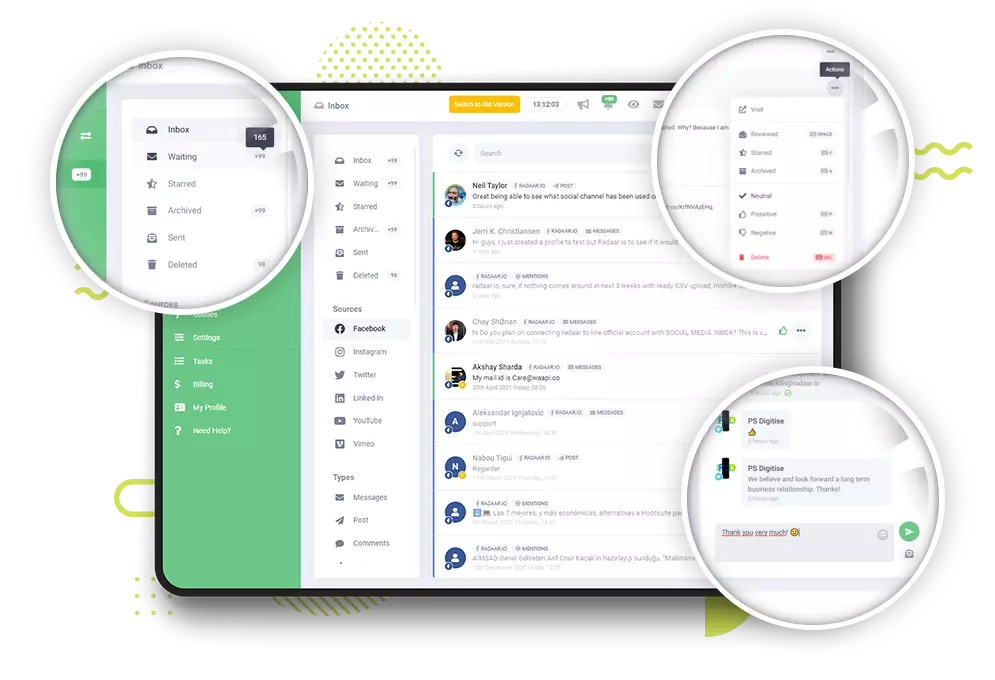
ENGAGEMENT
Never miss a single message...
Manage all your incoming messages from one collaborative inbox to build a close connection with your audience.
TRY IT FOR FREE Reply, like, hide or delete...
Stay a step ahead, never miss a single opportunity, and save up to 66% of your time.
More features to increase your efficiency...
Here's a peek into some of our special features that make community management easier for you.
FREQUENTLY ASKED QUESTIONS
Frequently Asked Questions
Build a close relation with your audience with faster response times.
PRODUCT TRAINING
Let us show you how...
Watch our product training video and start using the conversations feature with your team.
WATCH NOW 

