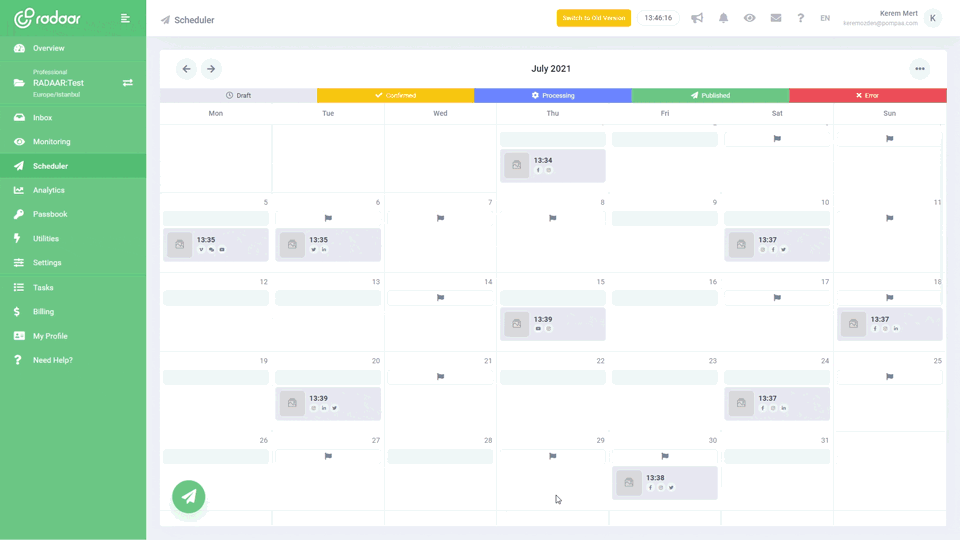Curious about posting multiple photos on Instagram for better engagement?
Discover how posting multiple photos on Instagram can significantly boost your engagement, plus practical tips for creating high-performing carousels. Read on to learn pro strategies that drive more saves, shares, and clicks for your brand.
LEARN MORE LAUNCH DEMO NOW Are you curious if posting multiple photos on Instagram can really help you achieve better engagement and grow your following? With the rise of carousel posts, more brands, creators, and businesses are harnessing the power of multi-photo content to tell richer stories, drive interactions, and give followers more reasons to stop scrolling. Instagram carousels allow users to swipe through a sequence of images or videos in a single post, transforming ordinary updates into engaging narratives that captivate your audience slide by slide.
In this article, we'll explore why multi-photo posts often outperform single photos, how the mechanics of carousels lead to second-chance delivery, and what types of content work best in this format. You'll also learn practical tips and step-by-step workflows for creating high-performing carousels—from layout planning and copywriting to optimizing for saves and shares. Whether you're promoting products, sharing tutorials, or boosting your brand's reach, the right carousel strategy can be a game-changer for your Instagram marketing.
In this article, we'll explore why multi-photo posts often outperform single photos, how the mechanics of carousels lead to second-chance delivery, and what types of content work best in this format. You'll also learn practical tips and step-by-step workflows for creating high-performing carousels—from layout planning and copywriting to optimizing for saves and shares. Whether you're promoting products, sharing tutorials, or boosting your brand's reach, the right carousel strategy can be a game-changer for your Instagram marketing.
Table of Contents
- What makes Instagram carousels stand out for posts?
- How do you choose carousels versus Instagram reels?
- Which image and video specs should you follow always?
- What creative ideas work best for carousel posts?
- How can you save time cross-posting your carousels?
- Which engagement and analytics metrics should you track?
- How can you avoid common mistakes with carousel posts?
- Are there tips for accessibility and strong visual polish?
- Ready to create engaging Instagram carousels confidently now?
What makes Instagram carousels stand out for posts?
Instagram carousel posts stand out because they let you share multiple photos or videos in a single post, keeping your audience engaged through swipes. This format is perfect for telling stories, showcasing step-by-step guides, or highlighting multiple product features in one scrollable experience. Carousels often achieve higher engagement rates as users spend more time interacting with your content. Plus, the swipe-and-save design encourages more shares and saves, boosting your visibility on Instagram.
How do you choose carousels versus Instagram reels?
Choosing Instagram carousels versus Reels depends on your content goal. Carousels are ideal for step-by-step guides, comparisons, or showcasing multiple products in a single post. Reels work better when you want to capture attention with motion, storytelling, or quick how-to demonstrations. Consider mixing both formats to increase Instagram engagement and reach a broader audience.
Which image and video specs should you follow always?
To make your Instagram carousel posts truly shine, it's vital to stick to the recommended image and video specs. Use images in JPG or PNG format with at least 1080 pixels on the shortest side, and opt for a 4:5 aspect ratio for the best feed fit. For videos, MP4 or MOV formats using H.264 + AAC encoding work best, and keeping your video clips short will encourage people to swipe through all your slides. Always ensure your first slide is a strong hook since it doubles as your grid thumbnail for maximum engagement.
Consistency in following these specs leads to crisp visuals and a professional look on your Instagram feed, which boosts your engagement rates. Remember, you can mix images and videos together in one carousel, but each file should follow Instagram's quality guidelines for smooth display. Using the proper specs also makes it easier to cross-post or repurpose your content on other platforms without resizing or formatting headaches. By adhering to these best practices, your posts will look great across different devices and appeal to a wider audience.
Consistency in following these specs leads to crisp visuals and a professional look on your Instagram feed, which boosts your engagement rates. Remember, you can mix images and videos together in one carousel, but each file should follow Instagram's quality guidelines for smooth display. Using the proper specs also makes it easier to cross-post or repurpose your content on other platforms without resizing or formatting headaches. By adhering to these best practices, your posts will look great across different devices and appeal to a wider audience.
What creative ideas work best for carousel posts?
The best creative ideas for Instagram carousel posts include step-by-step tutorials, before-and-after transformations, and product showcase series. Educational guides, myth vs. fact comparisons, and save-worthy checklists also tend to increase engagement and swipe-through rates. Using bold headlines and bite-sized tips on each slide helps keep viewers interested from start to finish. Always end your carousel with a strong call-to-action that encourages users to save, share, or comment.
How can you save time cross-posting your carousels?
Cross-posting your Instagram carousels to platforms like Facebook, Twitter, and LinkedIn can significantly boost reach and engagement, but manually uploading each post quickly becomes a time-consuming chore. That’s where social media scheduling tools like dlvr.it step in, allowing you to auto-upload your carousel posts to multiple platforms with just a few clicks. By streamlining your workflow, you can prepare one high-performing carousel and instantly distribute it across several networks—saving hours each week for content creators and brands. More importantly, consistent cross-posting keeps your audience engaged everywhere they follow you, maximizing your content's impact.
To save time, start by creating your Instagram carousel with engaging visuals and a strong call to action on the final slide. Then, use a cross-posting tool that supports multi-image formats (like dlvr.it) to automatically repurpose that carousel for Facebook, Twitter, and more—no need to re-upload images or videos. This not only increases efficiency, but also ensures your brand message stays unified across all channels. Automation tools help you focus on what matters most: crafting creative carousels that drive engagement and growth.
To save time, start by creating your Instagram carousel with engaging visuals and a strong call to action on the final slide. Then, use a cross-posting tool that supports multi-image formats (like dlvr.it) to automatically repurpose that carousel for Facebook, Twitter, and more—no need to re-upload images or videos. This not only increases efficiency, but also ensures your brand message stays unified across all channels. Automation tools help you focus on what matters most: crafting creative carousels that drive engagement and growth.
Which engagement and analytics metrics should you track?
When posting multiple photos on Instagram, you should track key engagement and analytics metrics such as likes, comments, saves, and shares to measure post effectiveness. Pay close attention to the engagement rate, which is calculated by dividing total engagement by impressions. Additionally, monitor save and completion-swipe rates to understand how well users interact with your carousel content. Tracking these Instagram metrics allows you to optimize future posts and improve social media engagement.
How can you avoid common mistakes with carousel posts?
To avoid common mistakes when creating Instagram carousel posts, always start with a strong hook on the first slide to capture attention. Ensure each slide delivers unique value by focusing on one message or visual per card, steering clear of clutter and text-heavy designs. Maintain a consistent aesthetic, but don’t let all slides look exactly the same—vary layouts and imagery to keep viewers engaged throughout the swipe. Also, be careful with your aspect ratio and margins, designing for 4:5 and leaving safe space to prevent important text from being cropped in the feed.
Another frequent pitfall is forgetting to include a clear call-to-action or summary at the end, which can hurt engagement and saves. Monitor your analytics to detect drop-off points, especially after slide two, so you can improve your sequence for future posts. Use high-contrast text, accessible alt descriptions, and mobile-friendly font sizes for broad reach and inclusivity. Remember, testing different formats and tracking metrics like engagement and save rates will help you refine your carousels for better performance.
Another frequent pitfall is forgetting to include a clear call-to-action or summary at the end, which can hurt engagement and saves. Monitor your analytics to detect drop-off points, especially after slide two, so you can improve your sequence for future posts. Use high-contrast text, accessible alt descriptions, and mobile-friendly font sizes for broad reach and inclusivity. Remember, testing different formats and tracking metrics like engagement and save rates will help you refine your carousels for better performance.
Are there tips for accessibility and strong visual polish?
To maximize accessibility and visual polish when posting multiple photos on Instagram, use high-contrast text and maintain safe margins to ensure readability on mobile devices. Always add descriptive alt text to each photo to help visually impaired users understand your content. Avoid flashy effects and keep font sizes above 28px for better legibility. Consistent branding and attention to visual details help boost engagement and make your Instagram carousel posts stand out.
Ready to create engaging Instagram carousels confidently now?
Now that you’ve explored all the tips, specs, and creative ideas for posting multiple photos on Instagram, you’re well on your way to mastering engaging carousel posts. Remember, leading with a bold hook, providing value in every slide, and ending with a save-worthy summary will help you consistently boost Instagram engagement. Carousels aren’t just a trend—they’re a proven way to make your content stand out, tell richer stories, and encourage your audience to interact with your brand. Experiment with different approaches, monitor your analytics, and keep refining your posts to discover what resonates most with your followers.
Ready to take your Instagram presence to the next level? With the strategic use of carousels, you can drive more saves, shares, and link clicks—all while sharing more of your personality or business story. If you want to expand beyond Instagram, tools like dlvr.it make it easy to cross-post your best carousels to other platforms, saving you time and effort. Start planning your next carousel today and watch your engagement soar!
Ready to take your Instagram presence to the next level? With the strategic use of carousels, you can drive more saves, shares, and link clicks—all while sharing more of your personality or business story. If you want to expand beyond Instagram, tools like dlvr.it make it easy to cross-post your best carousels to other platforms, saving you time and effort. Start planning your next carousel today and watch your engagement soar!
SOCIAL MEDIA SCHEDULER
Plan and publish...
Plan and publish your content for Facebook, Instagram, Twitter, and LinkedIn from one simple dashboard.
LEARN MORE FREQUENTLY ASKED QUESTIONS
Can posting more photos boost IG?
Curious about posting multiple photos on Instagram for better engagement? Check out our FAQ below to find answers to your most common questions!
RELATED BLOG POSTS
All the tips & tricks you'll need...
Get the fresh tips and tricks you'll need to ace social media marketing.