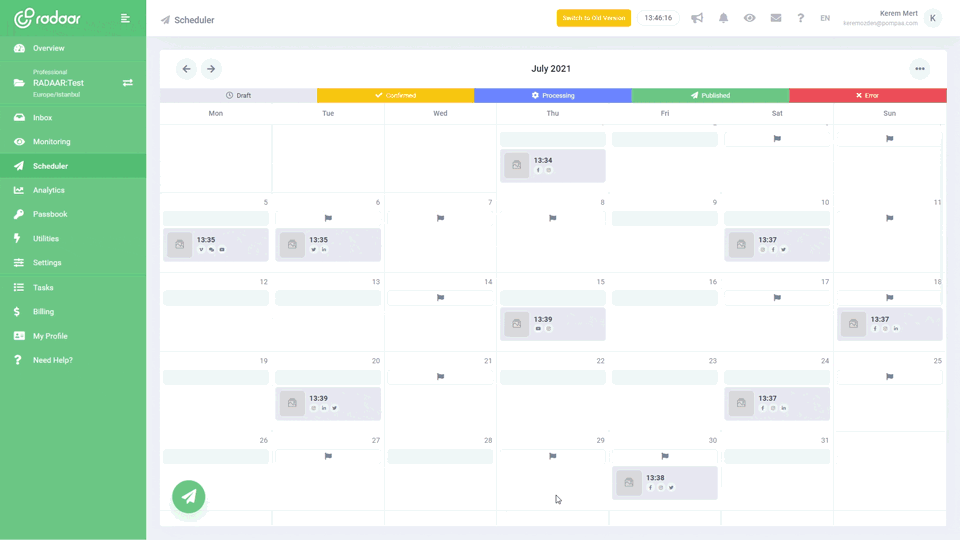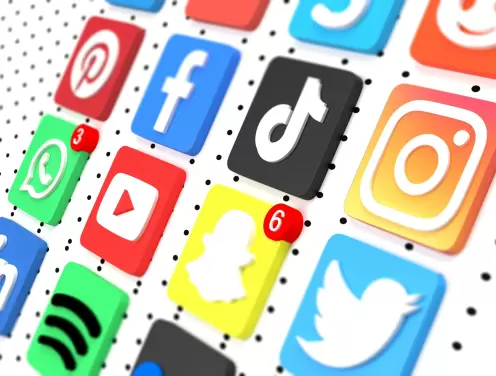How many Twitter lists can you really build before hitting the limit? My story crafting 100 curated communities
Discover how I built 100 curated Twitter Lists to organize the chaos, and learn the real limits (and tactics) for creating and managing Lists like a pro. Read on for tips, tools, and my journey to mastering Twitter communities.
LEARN MORE LAUNCH DEMO NOW When I started using Twitter seriously for work, my feed became an unruly mess, overflowing with thousands of voices: marketers, journalists, influencers, developers, and more. Important updates from top industry experts were getting lost among endless memes and irrelevant noise. That’s when I stumbled onto Twitter Lists—an often overlooked feature that became my secret weapon. Lists didn’t just organize my feed; they helped me focus my attention and engage deeply with the communities that mattered most to me.
But one question kept nagging at me: was there a limit to how many Twitter Lists I could actually create? As I set out to build 100 highly curated Lists—each targeting different niches like crypto, AI, mobile gaming, and more—I quickly discovered both the official platform restrictions and the practical hurdles of managing Lists at scale. In this post, I’ll share my journey with building these communities, reveal the real limits you’ll hit, and offer my favorite strategies (plus tools!) for effortlessly managing and maximizing your own Twitter Lists.
But one question kept nagging at me: was there a limit to how many Twitter Lists I could actually create? As I set out to build 100 highly curated Lists—each targeting different niches like crypto, AI, mobile gaming, and more—I quickly discovered both the official platform restrictions and the practical hurdles of managing Lists at scale. In this post, I’ll share my journey with building these communities, reveal the real limits you’ll hit, and offer my favorite strategies (plus tools!) for effortlessly managing and maximizing your own Twitter Lists.
Table of Contents
- What is the actual Twitter list creation limit?
- How did my Twitter feed become unmanageable chaos?
- What makes Twitter lists powerful for professionals today?
- How do you organize contacts with Twitter’s basic lists?
- Why did manual list building frustrate me so deeply?
- What makes third-party tools like Circleboom essential today?
- How can lists be used creatively beyond organization needs?
- What valuable pro tips help power users with lists?
- Is maximizing Twitter lists the secret organization superpower?
What is the actual Twitter list creation limit?
The maximum number of Twitter Lists you can create is 1,000 per account, allowing for extensive categorization of your interests or communities. Each list can hold up to 5,000 individual Twitter accounts, making it possible to manage up to 5 million users in your lists. However, Twitter imposes rules: list names cannot exceed 25 characters and cannot start with a number. Knowing the exact Twitter list creation limit helps you organize your network and make the most of this powerful feature.
How did my Twitter feed become unmanageable chaos?
When I first started using Twitter seriously, I followed thousands of accounts from different industries, hoping to stay informed. But instead, my Twitter feed turned into a completely unmanageable chaos, full of noise and irrelevant content. Important tweets got buried under memes and spam, making it impossible to focus. That's when I knew I needed a better way to filter and organize my feed.
What makes Twitter lists powerful for professionals today?
Twitter lists are a game-changer for professionals who want to streamline their feed and focus on specific topics or communities. By grouping accounts according to industry, expertise, or interest, you can easily access valuable insights without the noise of a cluttered main timeline. This organized approach allows you to prioritize important conversations and build strategic relationships. For anyone using Twitter for networking, research, or business development, mastering Twitter lists is essential for social media productivity.
How do you organize contacts with Twitter’s basic lists?
With Twitter’s built-in lists feature, you can neatly organize your contacts into targeted groups such as industry experts, journalists, or potential customers. This helps you cut through the noise of the main feed and focus on the conversations and updates that matter most to you. By creating different lists for various interests or business needs, you can streamline your Twitter experience and boost productivity. Whether you’re managing hundreds of contacts or just a few, Twitter lists are a simple yet effective way to stay organized.
Why did manual list building frustrate me so deeply?
Manual Twitter list building left me frustrated due to its slow, repetitive process and lack of automation. Searching for every account individually, clicking through profiles, and adding users one-by-one felt like an endless chore. With no bulk add feature or smart filtering options, managing dozens of lists quickly became overwhelming. This tedious workflow made curating communities on Twitter far more difficult than it needed to be.
What makes third-party tools like Circleboom essential today?
Third-party tools like Circleboom have become essential for power users who want to create and manage dozens—or even hundreds—of targeted Twitter Lists without hours of manual work. Unlike Twitter’s native platform, Circleboom lets you search, filter, and add accounts in bulk, streamlining the entire list-building process. This enhanced efficiency is crucial for organizing large communities and unlocking the full value of Twitter Lists for research, engagement, and outreach. For anyone looking to grow curated spaces and track key audiences more effectively, Circleboom is a game-changer.
How can lists be used creatively beyond organization needs?
Twitter Lists aren’t just for sorting your following—they unlock creative ways to build targeted, high-value communities. Besides organization, lists can become mini-communities for specific interests, such as expert roundups, regional groups, or events. Marketers use them for lead generation, while journalists track industry shifts by curating sources. Networking is simplified too: lists make it easy to track peers, niche influencers, and prioritize engagement opportunities seamlessly.
You can also use Twitter Lists to monitor competitors privately or support digital campaigns by gathering advocates in one place. Lists become living research hubs, automatically updating with members’ tweets so you never miss key insights. For event planners or product launches, create a public list to involve and showcase speakers, partners, or supporters—strengthening your personal brand and online presence. With limitless use cases, creative list-building gives you a strategic edge, turning Twitter into a genuinely powerful tool for research, outreach, and community building.
You can also use Twitter Lists to monitor competitors privately or support digital campaigns by gathering advocates in one place. Lists become living research hubs, automatically updating with members’ tweets so you never miss key insights. For event planners or product launches, create a public list to involve and showcase speakers, partners, or supporters—strengthening your personal brand and online presence. With limitless use cases, creative list-building gives you a strategic edge, turning Twitter into a genuinely powerful tool for research, outreach, and community building.
What valuable pro tips help power users with lists?
Power users rely on essential Twitter List tips to maximize productivity. Always segment your lists by niche or topic to keep your feeds focused and relevant. Regularly audit and update your lists to remove inactive accounts and add fresh voices. And don’t forget to keep strategic lists private for competitor or influencer monitoring.
Is maximizing Twitter lists the secret organization superpower?
Is maximizing Twitter lists the secret organization superpower?
After using Twitter Lists to build 100+ targeted communities, I can confidently say that Lists are a game-changing organizational tool for anyone serious about social media management. By maximizing your List capacity, you can curate your feed, focus your energy on the right people, and never miss the insights or connections that matter most. The secret isn’t just making Lists, but managing and evolving them to reflect your current goals and interests—whether that’s tracking competitors, engaging with influencers, or discovering new trends.
If you want to take your Twitter workflow to the next level, integrating a powerful tool like RADAAR can make all the difference. RADAAR’s social media management features help you monitor, organize, and engage across multiple channels, including Twitter. Its intuitive dashboard and automation capabilities mean you’ll spend less time on manual tasks and more on building real relationships and communities. So, if you’re ready to unlock the full potential of Twitter Lists, give RADAAR a try and discover your own superpower for organization and productivity.
After using Twitter Lists to build 100+ targeted communities, I can confidently say that Lists are a game-changing organizational tool for anyone serious about social media management. By maximizing your List capacity, you can curate your feed, focus your energy on the right people, and never miss the insights or connections that matter most. The secret isn’t just making Lists, but managing and evolving them to reflect your current goals and interests—whether that’s tracking competitors, engaging with influencers, or discovering new trends.
If you want to take your Twitter workflow to the next level, integrating a powerful tool like RADAAR can make all the difference. RADAAR’s social media management features help you monitor, organize, and engage across multiple channels, including Twitter. Its intuitive dashboard and automation capabilities mean you’ll spend less time on manual tasks and more on building real relationships and communities. So, if you’re ready to unlock the full potential of Twitter Lists, give RADAAR a try and discover your own superpower for organization and productivity.
SOCIAL MEDIA SCHEDULER
Plan and publish...
Plan and publish your content for Facebook, Instagram, Twitter, and LinkedIn from one simple dashboard.
LEARN MORE FREQUENTLY ASKED QUESTIONS
How many Twitter lists is max?
Curious about Twitter List limits and best practices? Find all your frequently asked questions answered here, including tips for building curated communities efficiently.
RELATED BLOG POSTS
All the tips & tricks you'll need...
Get the fresh tips and tricks you'll need to ace social media marketing.