Upload multiple photos & videos at once...
Upload and schedule your content by preparing a single CSV file for your posts to be shared across multiple platforms easily.
LEARN MORE SEE HOW IT WORKS 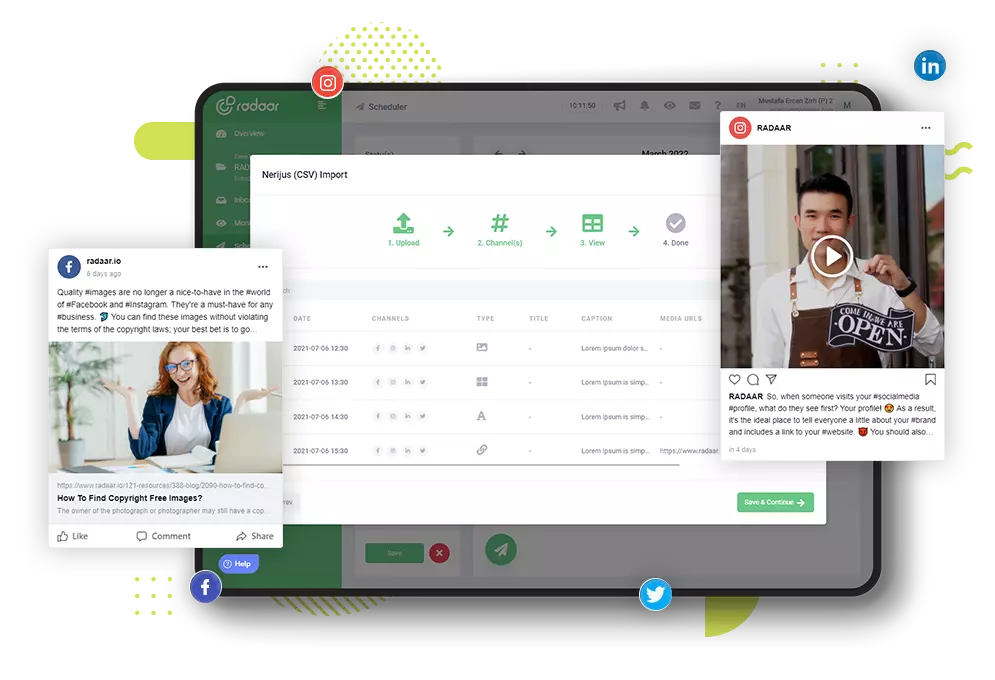
SAVE TIME
Easier than you think...
To save time on the process of scheduling all of your posts, just simply bulk upload them to RADAAR and save your time for other responsibilities.
TRY IT FOR FREE SPEED UP YOUR WORKFLOW
No more uploading posts one by one!
While managing multiple social media profiles, it can be overwhelming to create separate posts for each of them. Instead of scheduling your posts one by one, you can schedule them all at once with the Bulk Import feature. All you need to do is prepare a simple CSV file and import it to RADAAR! That's it, you're done!
FREQUENTLY ASKED QUESTIONS
Everything you need to know about Bulk Import...
Instead of entering your content one by one, import your CSV file to RADAAR and your content calendar will be updated.
PRODUCT TRAINING
Let us show you how...
Watch our product training video and start using the Bulk Import feature with your team.
WATCH NOW 
