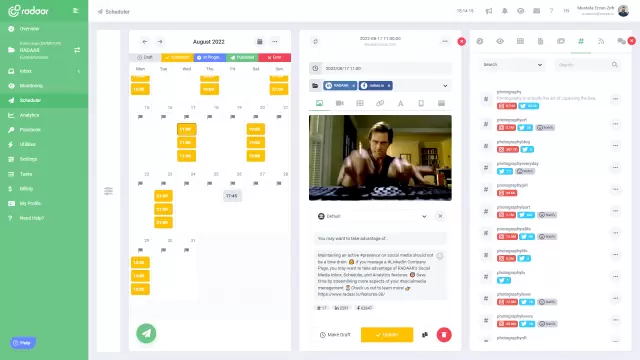Can you truly delete your Twitter ID forever and what does it really mean?
Wondering if you can delete your Twitter ID forever and what happens to your data? Find out how Twitter IDs work, what permanent deletion really means, and what steps to take for true privacy on X.
LEARN MORE LAUNCH DEMO NOW When it comes to leaving Twitter (now called X), many users are confused about whether their presence can truly be erased. The key to understanding this lies in the difference between your Twitter ID—a unique numerical identifier assigned to your account—and your Twitter username, which is your public @handle. While changing or deleting a username is straightforward, deleting a Twitter ID forever involves deeper technical considerations and irreversible steps. This post unpacks what a Twitter ID really is, how it’s tied to your account, and explains what actually gets deleted when you try to erase your digital footprint from X.
We’ll guide you through the process of finding your Twitter ID, and describe in detail how to permanently delete it by deactivating your X account. We'll also highlight the limitations of deletion, such as lingering data on third-party platforms and what happens to your information after the 30-day grace period. Whether you’re motivated by privacy concerns, starting fresh, or simply curious about X’s data handling, this article provides all the crucial facts and options. Read on to ensure you fully understand what forever really means for your Twitter ID, and how you can manage your data for maximum privacy.
We’ll guide you through the process of finding your Twitter ID, and describe in detail how to permanently delete it by deactivating your X account. We'll also highlight the limitations of deletion, such as lingering data on third-party platforms and what happens to your information after the 30-day grace period. Whether you’re motivated by privacy concerns, starting fresh, or simply curious about X’s data handling, this article provides all the crucial facts and options. Read on to ensure you fully understand what forever really means for your Twitter ID, and how you can manage your data for maximum privacy.
Table of Contents
- What is the difference between Twitter ID and username?
- How can you actually find your Twitter ID?
- Can you delete your Twitter ID without deleting account?
- What is the step-by-step process for deleting ID?
- What happens to your Twitter ID after deletion?
- Are there other ways to protect your privacy instead?
- Do third-party services keep your Twitter ID forever?
- What should you know about bot and follower IDs?
- Will deleting your Twitter ID give you true privacy and peace of mind?
What is the difference between Twitter ID and username?
A Twitter ID is a unique numerical identifier automatically assigned to each account, remaining constant throughout the account’s life. In contrast, a Twitter username (or handle) is the public-facing, customizable name that appears as @YourName and can be changed anytime. While your username helps other users find and mention you, the Twitter ID is used internally by Twitter to track and manage accounts. Understanding the distinction between Twitter ID and username is essential when considering privacy or permanent account deletion.
How can you actually find your Twitter ID?
To find your Twitter ID, you need to look beyond your public username since the Twitter ID is a unique numeric string assigned to your account. The easiest way to discover your Twitter ID is by using third-party lookup tools or checking your X data archive, which can be downloaded in your account settings. Developers and advanced users can also retrieve their Twitter ID through X’s API for precise identification. Knowing how to find your Twitter ID is essential for account management, privacy concerns, and understanding how X tracks users internally.
Can you delete your Twitter ID without deleting account?
You cannot delete your Twitter ID without deleting your account because the Twitter ID is a unique, permanent identifier assigned when you create your profile. Unlike your username, which you can change anytime, the Twitter ID is tied directly to your account's existence. To remove your Twitter ID from X's system, you must permanently delete your account, as the platform does not offer partial deletion or the option to remove only the ID. Therefore, if privacy is your concern, deleting your entire account is the only way to erase your Twitter ID for good.
What is the step-by-step process for deleting ID?
To permanently delete your Twitter ID, start by signing in to your X account and going to Settings and Privacy. Select 'Your Account' and then 'Deactivate your account,' following the on-screen prompts to confirm the process. After deactivation, your account, including the Twitter ID, will be scheduled for deletion after a 30-day grace period if you don't log in again. This step-by-step method ensures your account and unique Twitter ID are removed permanently from X’s system.
What happens to your Twitter ID after deletion?
After you delete your Twitter ID by deactivating your account, Twitter initiates a 30-day grace period where your data remains recoverable. If you don't log in during this time, your Twitter ID is permanently removed from X’s database and cannot be recovered. However, some third-party services may still retain your Twitter ID in their records even after deletion. As a result, while your Twitter profile and data vanish from the platform, traces of your Twitter ID may persist elsewhere on the internet.
Are there other ways to protect your privacy instead?
If you’re not ready to permanently delete your Twitter ID, there are several ways to boost your privacy on X (formerly Twitter). Consider changing your username, making your account private, or revoking access to third-party apps that use your data. These methods help you control who sees your activity and limit how your information is shared. Remember, every step you take counts in protecting your online privacy.
Do third-party services keep your Twitter ID forever?
Many third-party services, such as analytics tools and apps, may store your Twitter ID even after you delete your account. This happens because these services often retain historical data obtained through X’s API or web scraping. Deleting your Twitter ID from X does not obligate external services to erase their copies, which could mean your ID persists on their servers. For complete privacy, you should reach out to individual third-party platforms and request deletion of your Twitter ID from their records.
What should you know about bot and follower IDs?
Before deleting your Twitter ID, it's important to understand how bot and follower IDs work. Each Twitter account, including bots and real users, has a unique Twitter ID that is distinct from the username. Removing bots or unwanted followers using third-party tools only eliminates them from your follower list, not their IDs from the platform. Deleting a Twitter ID can only be done by removing the entire account, ensuring the ID is permanently erased from X’s database.
Will deleting your Twitter ID give you true privacy and peace of mind?
When it comes to deleting your Twitter ID, it’s important to recognize that while your numerical identifier will be erased from X’s system after the 30-day grace period, true privacy is more complicated. Twitter IDs can linger in third-party databases, data archives, or internet snapshots beyond your control. This means that while deleting your Twitter account removes your data from Twitter itself, traces of your Twitter ID might persist elsewhere for some time.
Ultimately, deleting your Twitter ID can offer increased peace of mind, especially if you’re focused on minimizing your footprint on the platform. However, it’s crucial to have realistic expectations—absolute privacy isn’t always guaranteed in today’s digital world. To maximize your safety, consider also removing third-party app access, changing your username, or contacting external services that may have retained your information. By taking a comprehensive approach, you’ll come closer to achieving the sense of privacy and security you’re seeking.
Ultimately, deleting your Twitter ID can offer increased peace of mind, especially if you’re focused on minimizing your footprint on the platform. However, it’s crucial to have realistic expectations—absolute privacy isn’t always guaranteed in today’s digital world. To maximize your safety, consider also removing third-party app access, changing your username, or contacting external services that may have retained your information. By taking a comprehensive approach, you’ll come closer to achieving the sense of privacy and security you’re seeking.
GROW YOUR INFLUENCE
An easier way to increase engagement on Twitter...
Save time and engage with your followers as you strengthen your Twitter marketing strategy by scheduling tweets with RADAAR.
LEARN MORE FREQUENTLY ASKED QUESTIONS
Can you erase your Twitter ID fully?
This blog post explores whether you can truly delete your Twitter ID forever and what happens afterward. Find answers to common questions about privacy, account deletion, and username vs. Twitter ID below.
RELATED BLOG POSTS
All the tips & tricks you'll need...
Get the fresh tips and tricks you'll need to ace social media marketing.