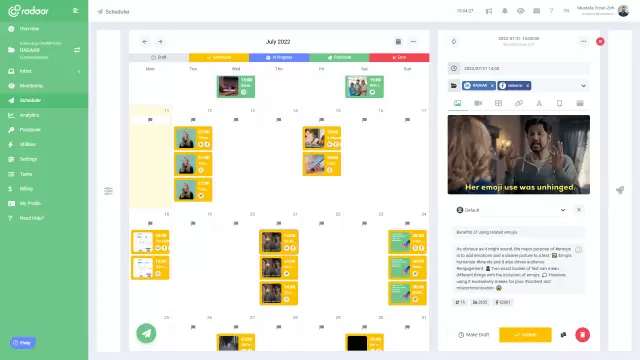Ever wondered how to easily delete a Pinterest board while keeping your profile organized and updated?
Learn how to easily delete a Pinterest board while keeping your profile organized and up-to-date, with step-by-step instructions for desktop and mobile, plus expert tips on alternatives and best practices. Find out how to optimize your Pinterest boards for maximum impact—read on for the full guide!
LEARN MORE LAUNCH DEMO NOW Have you ever noticed your Pinterest profile getting cluttered or outdated with boards that no longer reflect your interests or brand? Removing old or irrelevant Pinterest boards is a simple yet effective way to keep your profile fresh, appealing, and tailored to your current goals. However, the process can feel overwhelming if you’re unsure what actually happens when you delete a board, or whether it’s the right choice compared to options like editing or archiving. Maintaining an organized and updated Pinterest profile is more important than ever—especially for creators, brands, and anyone focused on Pinterest marketing, eCommerce, or personal branding.
In this post, we'll walk you through the exact steps to delete a Pinterest board, whether you’re on desktop or mobile. You’ll also discover the key differences between deleting, editing, or archiving a board—and valuable tips for managing your Pinterest presence strategically. We’ll discuss what happens to your Pins when a board is deleted, when you should consider alternatives, and how to ensure your profile attracts the right audience. Let’s get started on decluttering your Pinterest profile and making each board count!
In this post, we'll walk you through the exact steps to delete a Pinterest board, whether you’re on desktop or mobile. You’ll also discover the key differences between deleting, editing, or archiving a board—and valuable tips for managing your Pinterest presence strategically. We’ll discuss what happens to your Pins when a board is deleted, when you should consider alternatives, and how to ensure your profile attracts the right audience. Let’s get started on decluttering your Pinterest profile and making each board count!
Table of Contents
- Why might you want to delete a board now?
- What actually happens after you delete a board?
- How can you delete a board using desktop features?
- Is removing a Pinterest board simple on mobile devices?
- Should you delete or consider archiving your board instead?
- What are smart alternatives to deleting a board?
- How can businesses manage boards for better branding?
- What tips can keep your Pinterest boards optimized longer?
- Have you decided to delete or manage your Pinterest board more effectively?
Why might you want to delete a board now?
You might want to delete a Pinterest board if it no longer aligns with your current interests or brand. Removing outdated or duplicate boards helps keep your profile organized and appealing to followers. By decluttering, you ensure only your most relevant ideas and inspirations are showcased. Regularly removing unused boards can make your Pinterest experience more streamlined and enjoyable.
What actually happens after you delete a board?
When you delete a Pinterest board, all the Pins saved within it are permanently removed and cannot be restored. Any followers of the board will lose access to it, and the board will disappear from your profile. Keep in mind, this action is irreversible, so make sure you really want to proceed before deleting. Deleting unused or outdated boards helps keep your Pinterest profile organized and up-to-date.
How can you delete a board using desktop features?
To delete a Pinterest board using desktop features, start by logging in and navigating to your profile. Select the board you want to remove, click the three dots at the top, and choose 'Edit board.' Scroll down and click 'Delete board,' then confirm your choice to permanently erase it. By following these steps, you can keep your Pinterest profile organized and clutter-free.
Is removing a Pinterest board simple on mobile devices?
Removing a Pinterest board is a straightforward process on mobile devices. You simply open the Pinterest app, access your profile, and select the board you wish to delete. After tapping the three-dot menu, you can choose to delete the board with just a couple of taps. This quick process helps keep your Pinterest profile organized and clutter-free directly from your phone.
Should you delete or consider archiving your board instead?
Before you delete a Pinterest board, consider if archiving might be a better choice for keeping your profile organized and updated. Archiving a board hides it from your profile but keeps your Pins safe, allowing you to restore the board anytime. Deleting a board, on the other hand, permanently removes all its Pins and cannot be undone. Choose archiving if you think you may want your content back in the future, or delete only when you're sure it's no longer needed.
What are smart alternatives to deleting a board?
Instead of deleting a Pinterest board, consider archiving it to hide it from your profile without losing your Pins. You can also make the board secret, which allows only you to view and access its content. Another smart option is to update or reorganize your board by editing its title, description, or sections to match your current interests. These Pinterest board management strategies keep your profile organized while preserving valuable Pins for future inspiration.
How can businesses manage boards for better branding?
Businesses can manage Pinterest boards for better branding by curating content that reflects their brand values and target audience. Regularly updating and organizing boards ensures consistency and keeps the profile looking professional. Removing irrelevant or outdated boards helps maintain a focused brand message. By optimizing boards with keyword-rich descriptions, businesses boost their visibility and Pinterest marketing effectiveness.
What tips can keep your Pinterest boards optimized longer?
To keep your Pinterest boards optimized longer, regularly update your board titles and descriptions with trending keywords. Remove or merge redundant boards to avoid clutter and maintain a focused profile. Add fresh Pins consistently, as active boards perform better in Pinterest’s algorithm. Review your boards seasonally to ensure they stay relevant and support your branding goals.
Have you decided to delete or manage your Pinterest board more effectively?
Now that you know how to delete a Pinterest board or manage it more effectively, it’s a great time to take action and give your profile a fresh look. Remember, whether you choose to delete, archive, or simply update your boards, each step helps you keep your Pinterest organized and relevant to your goals. Periodically reviewing your boards keeps your content engaging for your audience and helps your profile stand out. If you ever feel unsure before deleting, consider archiving or making boards secret as useful alternatives.
In summary, keeping your Pinterest boards organized doesn't have to be overwhelming. With the tips you’ve learned, you can confidently shape your Pinterest presence to fit your personal or business brand. Regular updates, clear titles, and intentional board management contribute to consistent growth and better engagement. Stay consistent with your efforts, and you’ll enjoy a streamlined Pinterest profile that truly reflects your style and interests.
In summary, keeping your Pinterest boards organized doesn't have to be overwhelming. With the tips you’ve learned, you can confidently shape your Pinterest presence to fit your personal or business brand. Regular updates, clear titles, and intentional board management contribute to consistent growth and better engagement. Stay consistent with your efforts, and you’ll enjoy a streamlined Pinterest profile that truly reflects your style and interests.
BUILD BRAND AWARENESS
Inspire your audience with Pinterest...
If you are a small business owner, you can use Pinterest for Business to make sales directly on the platform.
LEARN MORE FREQUENTLY ASKED QUESTIONS
How can you delete a Pinterest board?
Discover the simple steps to delete a Pinterest board and keep your profile organized. Check out our FAQ section for helpful answers to your most common questions.
RELATED BLOG POSTS
All the tips & tricks you'll need...
Get the fresh tips and tricks you'll need to ace social media marketing.