More platforms, more opportunities!
Facebook, Twitter, Instagram, YouTube are the most known social media networks. You might think those are enough, but especially if you're running a business, you need to be sure of your brand accessibility on different and more social media platforms. So it would be best for you to choose the social media management tool that supports more channels.
LEARN MORE SEE HOW IT WORKS 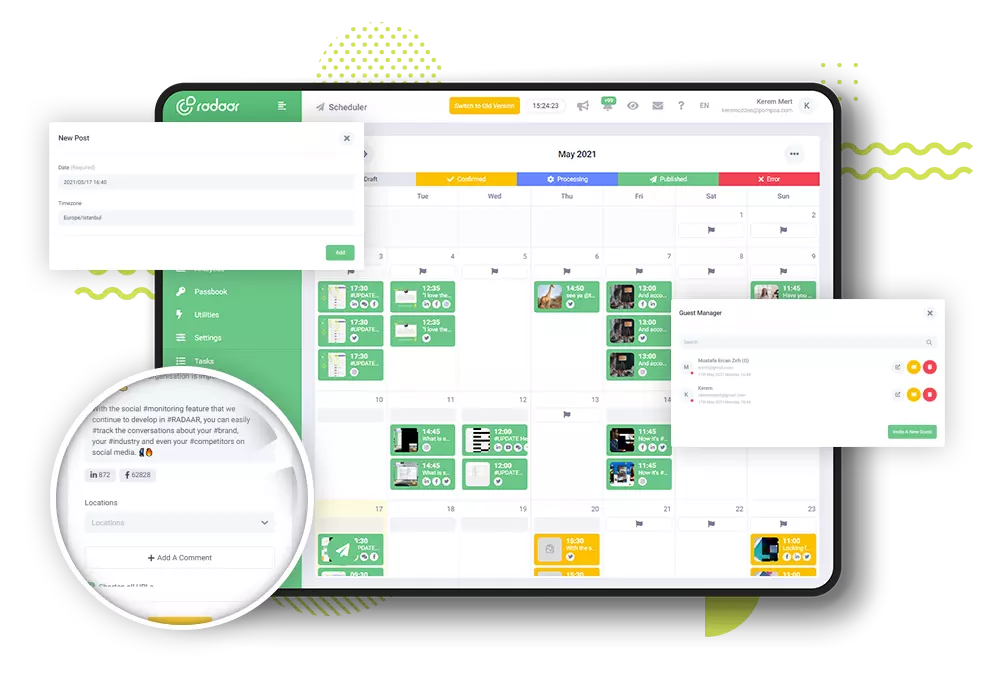
CONNECT EASILY
Connect, manage, and grow effortlessly...
Easily connect and manage all your social media profiles in one place with RADAAR. From Facebook and Instagram to TikTok and Threads, RADAAR supports over 20 platforms to streamline your social media workflow.
WATCH NOW SUPPORTED PLATFORMS
More platforms, more opportunities!
Facebook, Twitter, Instagram, YouTube are the most known social media networks. You might think those are enough, but especially if you're running a business, you need to be sure of your brand accessibility on different and more social media platforms. So it would be best for you to choose the social media management tool that supports more channels.
INTEGRATIONS
A more integrated workflow!
Integrations are becoming more essential in order to boost productivity. A better-integrated workflow provides efficiency and effectiveness. RADAAR has splendid integrations that will definitely help you during your work.
SUPPORTED PLATFORMS
More platforms, more opportunities!
Facebook, Twitter, Instagram, YouTube are the most known social media networks. You might think those are enough, but especially if you're running a business, you need to be sure of your brand accessibility on different and more social media platforms. So it would be best for you to choose the social media management tool that supports more channels.
| Platforms | Inbox | Monitoring | Scheduler | Analytics |
|---|---|---|---|---|
| Facebook (Page) | ✔ | ✖ | ✔ | ✔ |
| Instagram (Business) | ✔ | ✔ | ✔ | ✔ |
| TikTok (User) | ✖ | ✖ | ✔ | ✖ |
| Twitter (Self-Owned) | Basic Tier | Basic Tier | Free Tier | Soon |
| Threads (Account) | ✔ | ✖ | ✔ | ✖ |
| Bluesky (Account) | ✔ | ✔ | ✔ | ✖ |
| Mastodon (User) | ✔ | ✖ | ✔ | ✖ |
| LinkedIn (Organization) | ✔ | ✖ | ✔ | ✔ |
| LinkedIn (Person) | ✖ | ✖ | ✔ | ✖ |
| YouTube (Channel) | ✔ | ✔ | ✔ | Soon |
| Pinterest (Board) | ✖ | ✖ | ✔ | Very Soon |
| Vimeo (User) | ✔ | ✔ | ✔ | Soon |
| Google (Business Profile) | ✔ | ✖ | ✔ | Soon |
| WordPress (Site) | ✔ | ✖ | ✔ | ✖ |
| Medium (Profile) | ✖ | ✖ | Soon | ✖ |
| Medium (Publication) | ✖ | ✖ | Soon | ✖ |
| Tumblr (Site) | ✖ | ✖ | Soon | ✖ |
| Wix (Site) | Soon | ✖ | Soon | ✖ |
| Shopify (Site) | Soon | ✖ | Soon | ✖ |
| Webflow (Website) | Soon | ✖ | Soon | ✖ |
| WhatsApp (Cloud API) | Soon | ✖ | ✖ | ✖ |
| Telegram (Bot) | ✔ | ✖ | ✖ | ✖ |
| Twilio (SMS) | ✔ | ✖ | ✖ | ✖ |
| Twilio (WhatsApp) | ✔ | ✖ | ✖ | ✖ |
| Netgsm (SMS) | ✔ | ✖ | ✖ | ✖ |
| Google (Search) | ✖ | ✔ | ✖ | ✖ |
| Webhook (Outgoing) | ✖ | ✖ | ✔ | ✖ |
